Explore developer relations & innovation with our stories, insights, and guides
Empower your team, drive innovation, and attract top talent with our tailored solutions. Connect with us to discover how we can help you thrive.







Subscribe to AngelHack Digest
Empower and inform your strategy in the evolving tech ecosystem. Each edition is packed with our insights on how developers are transforming the tech landscape as well as our latest events.
Services
Solutions
Images used in the website are taken across various AngelHack developer events globally AngelHack Global Series Silicon Valley © 2019, 42 Silicon Valley, Priscilla Vongdara